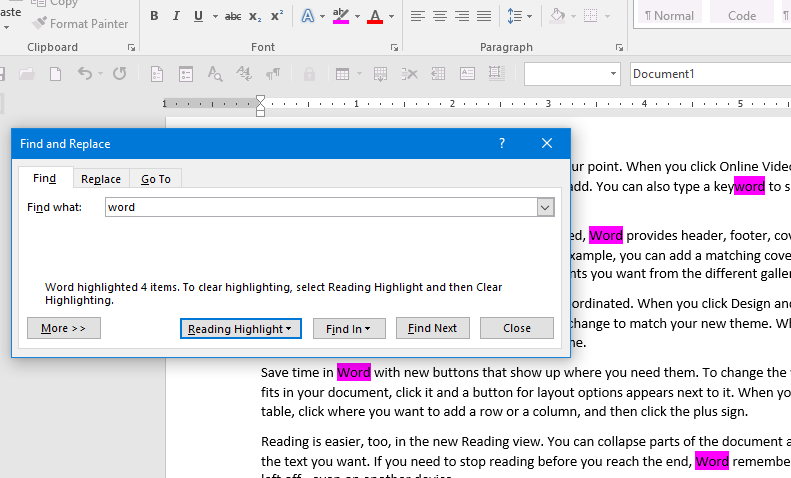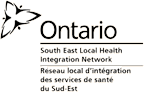How to Use Ctrl + F to Search
While using the Document
-
Press the Ctrl Key and the F Key at the Same Time

-
A Search Box Will Appear
-
Type the Word You Want to Search for
-
Click the Arrow to Find the Word
-
The Word Will Be Highlighted on the Page
-
Continue Searching by Clicking the Arrows